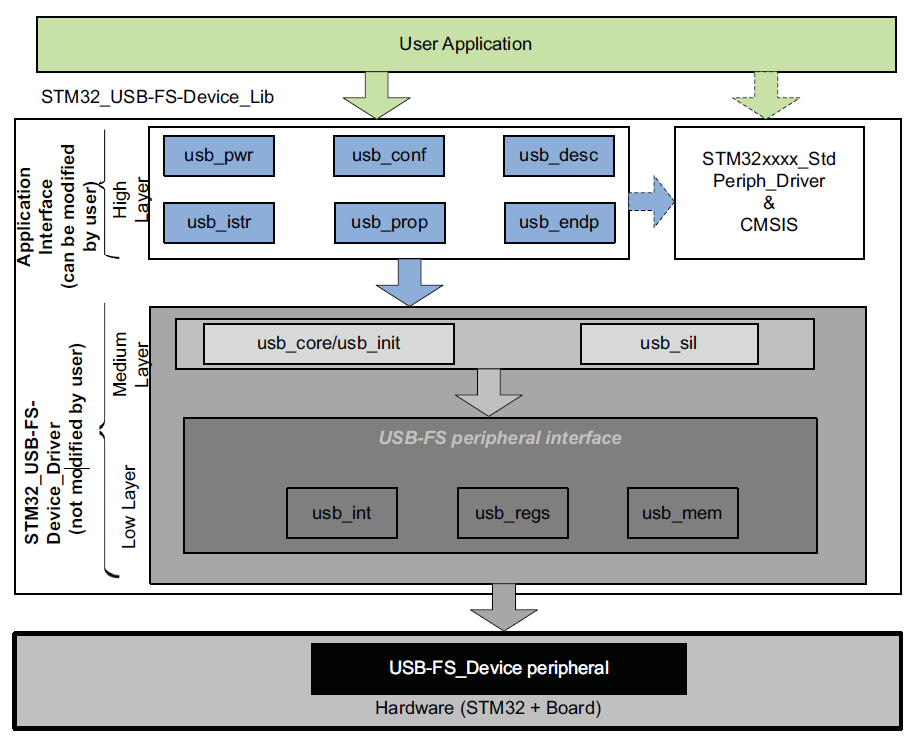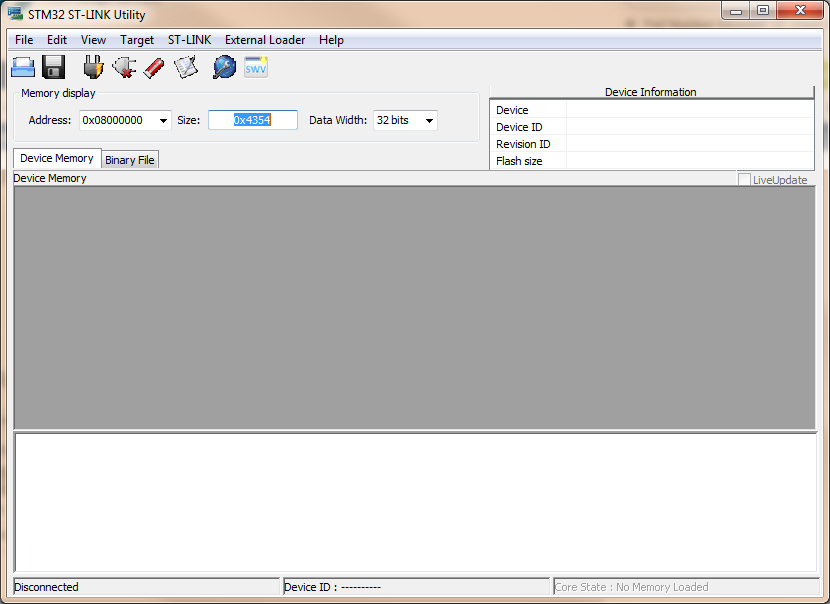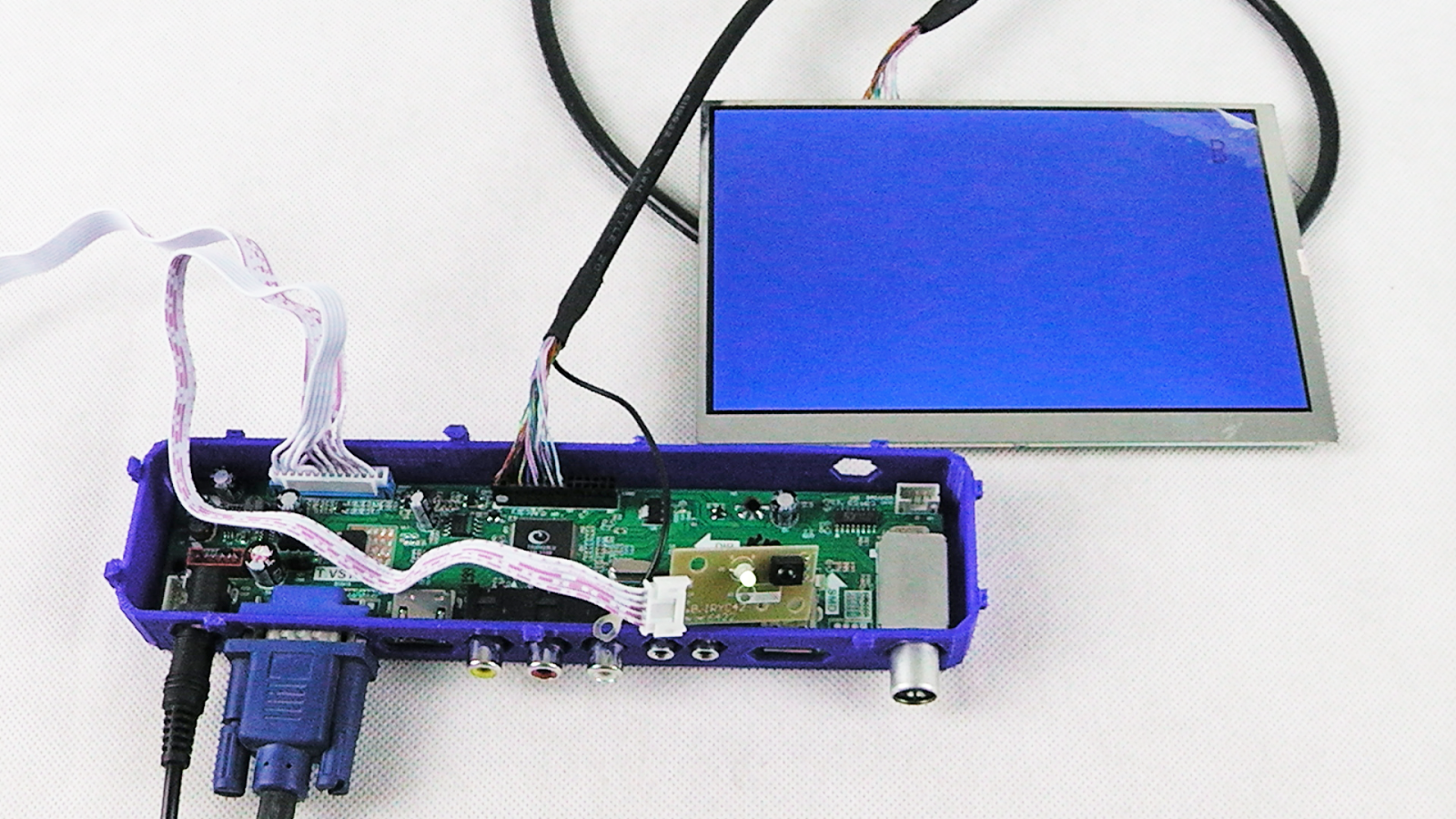3 Extension
The extensions are the functionality that do not come with the original Open DoVision, but can achieve by adding or changing some of the parts.
The extensions will show you the reason of the Open DoVision's existence.
3.1 Open DoVision CE
Open DoVision CinEma
3.1.1 Description
Make your Open DoVision a private cinema. Enjoy the huge screen occupying your whole view.
Also, use this extension can enable you to play all the games including the games that are not even ready for the virtual reality usage!
This is achieved by changing the T1 to the Tce procvided and the number of lenses used. The final effect is like placing a television in front of your eyes.
3.1.2 Instruction
Go to Thingiverse download all the files in the Open DoVision CE x.x and print it out. You'd better use 1.2mm shell thicknes instead of 100% infill, because the wall is only 2mm thin (0.4 nozzle) and 2mm layer height, for the quality of the model did not really affect the quality of the vision.
I uses about 4h to print out that, using 100mm/s printing speed, 250mm/s travel speed, 230C printing temperature. As I said before, all the plastic parts of Open DoVision ARE 3D print ready, so there is no need to use any support.
Replace the
T1 with it. And add
One 3x fresnel lens or
One 3x convex lens using lens adopter for each eye.
Done!
3.1.3 Usage Hint
Note that we offer two different place for the elastic band over your head to thread. You can try them and decide which one to use.
3.2 Open DoVision PO
Open DoVision PhOne
3.2.1 Description
Enable the Open DoVision to take the advantage of your smartphone.
Just replace the SC with the POC we offer and place your phone in the middle.
3.2.2 Instrction
Go to Thingiverse download all the files in the Open DoVision PO x.x and print it out. You'd better use 1.2mm shell thicknes, 100% infill, and 2mm layer height because the wall is only 2mm thin (0.4 nozzle) and 2mm layer height and only the hardness of the model matters.
I uses about 1.5h to print out that, using 100mm/s printing speed, 250mm/s travel speed, 230C printing temperature. As I said before, all the plastic parts of Open DoVision ARE 3D print ready, so there is no need to use any support.
Open the virtual reality app on your smartphone, thread a right size of Non-slip mat into the POC, place your smartphone in the middle of the POC, fix your phone with three elastic bands, and replace the SC with it.
Done!
3.2.3 Usage Hint
You can combine the Open DoVision CE extension with this, watch movies in the cinema from your smartphone.
3.3 Open DoVision ON
Open DoVision OmNipotent
3.3.1 Description
Want to use your own electrics? Go!
Open frame for all cases possible.
3.3.2 Instruction
Go to Thingiverse download all the files in the Open DoVision ON x.x and print it out. You'd better use 1.2mm shell thicknes, 100% infill, and 2mm layer height because the wall is only 2mm thin (0.4 nozzle) and 2mm layer height and only the hardness of the model matters.
I uses about 1.3h to print out that, using 100mm/s printing speed, 250mm/s travel speed, 230C printing temperature. As I said before, all the plastic parts of Open DoVision ARE 3D print ready, so there is no need to use any support.
The first few layer is a little tricky to print, because there're many holes... But I'm imagining a better 3D printer can do better job.
Then you have to fix the elastic bands to the holes, I uses elastic bands of 1.5cm, 2.5cm, and 5cm diameter:
Then... fix the electrics you get to the elastic bands!
Enjoy!
Usage Hint
The four vertical elastic bands can holds the sensor board you use very tightly.
 Outstanding compatibility. Universal and omnipotent.
Outstanding compatibility. Universal and omnipotent. Universal HID.
Universal HID. Do anything, anywhere.
Do anything, anywhere. Gaming is only a small part of what Open DoVision can do. Together with many other features like extensible design, it can be a private cinema, FPV goggle or whatever you want. just change one part, and here you go.
Gaming is only a small part of what Open DoVision can do. Together with many other features like extensible design, it can be a private cinema, FPV goggle or whatever you want. just change one part, and here you go.